Teaching with Library Resources
This page includes a variety of content to support your curriculum. First on the page, the information literacy modules include checks for understanding and can be embedded into your course. We also include bite-sized instructional videos on a variety of topics. Additionally, you'll find help with embedding other library content, such as streaming media and library course reserves.
Interactive Modules
You have two options to incorporate these interactive modules into your course:
- Add the viewing link (located below the image) to your course. After students complete the course they will receive a certificate they can download and submit as credit.
- Download the zip file and upload it into your Canvas course as a graded or ungraded assignment. This method allows you to track student completion in your gradebook. Directions for uploading to Canvas.
AI Literacy Modules

What is Generative AI?
This module will give you an overview of what generative AI is and how it relates to other types of artifical intelligence.

How to Use LLMs for Academic Research
This tutorial will help you determine which LLMs are best for different stages of the research process and the importance of acknowledging the use of generative AI in academic work.
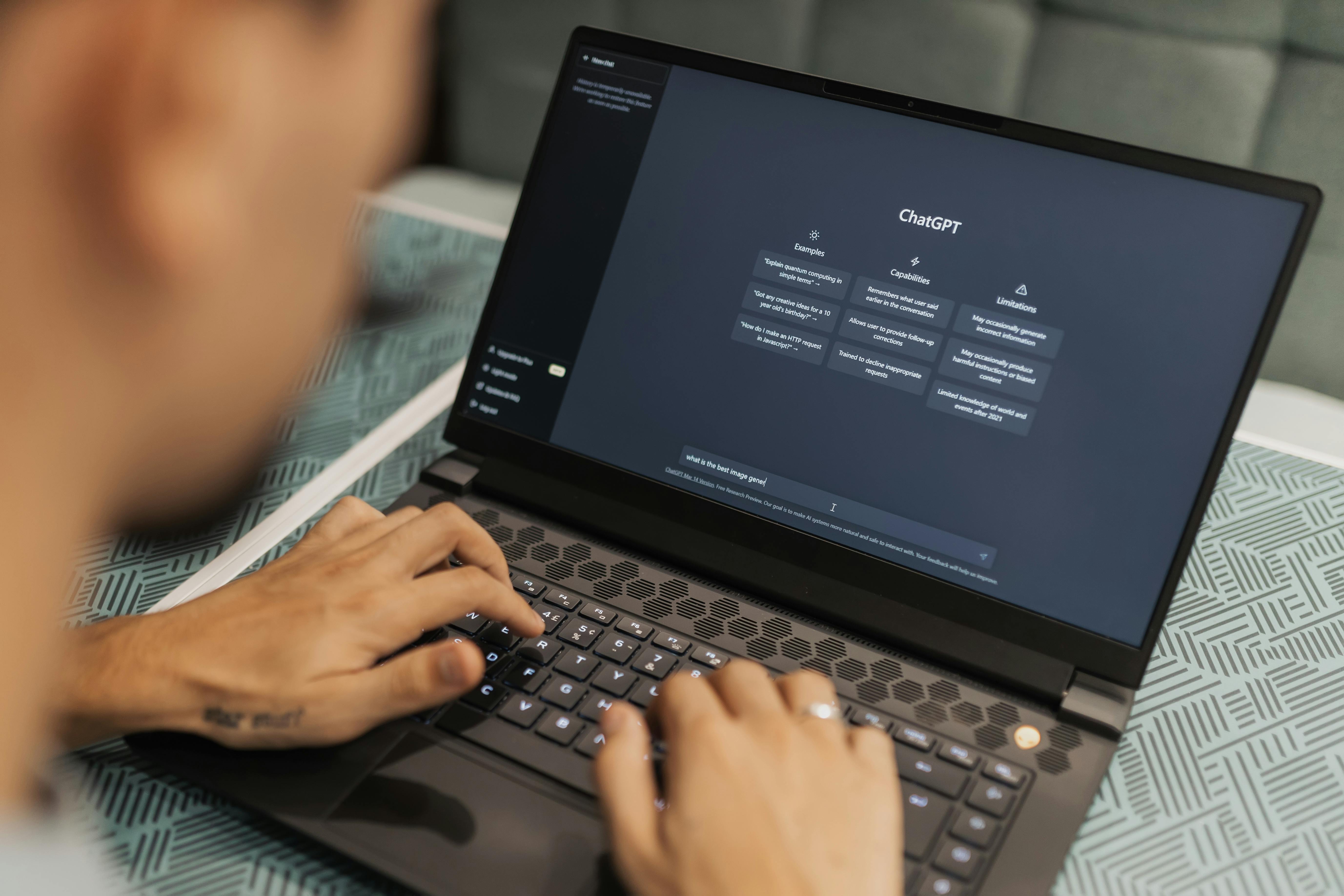
Evaluating LLM Ethical Issues and Outputs
This module will help you understand how to critically evaluate LLMs and their outputs and will give you credible resources for further study.
information Literacy Modules

Developing a Research Question
This tutorial will help you find a topic you're interested in and create an appropriate research question.

Finding Information in Library Resources
This tutorial will help you to begin searching for appropriate information sources for your research question.

Identifying & Evaluating Information Sources
This tutorial will help you to identify and evaluate information sources you encounter during research.

Using Information Ethically with Citations
This tutorial will help you understand the process for citing sources.
Teaching with Library Resources
In addition to the interactive modules above, we have a variety of short videos that support research instruction that you can link or embed in your course:
Getting Started with Databases
There are more videos in both the Research Process page and the Advanced Topics page.
Please connect with us via the Asynchronous Instruction form to collaborate on additional instructional resources.

Academic Integrity & Plagiarism
Download the zip file and upload it into your Canvas course as a graded or ungraded assignment. This method allows you to track student completion in your gradebook. Directions for uploading to Canvas.
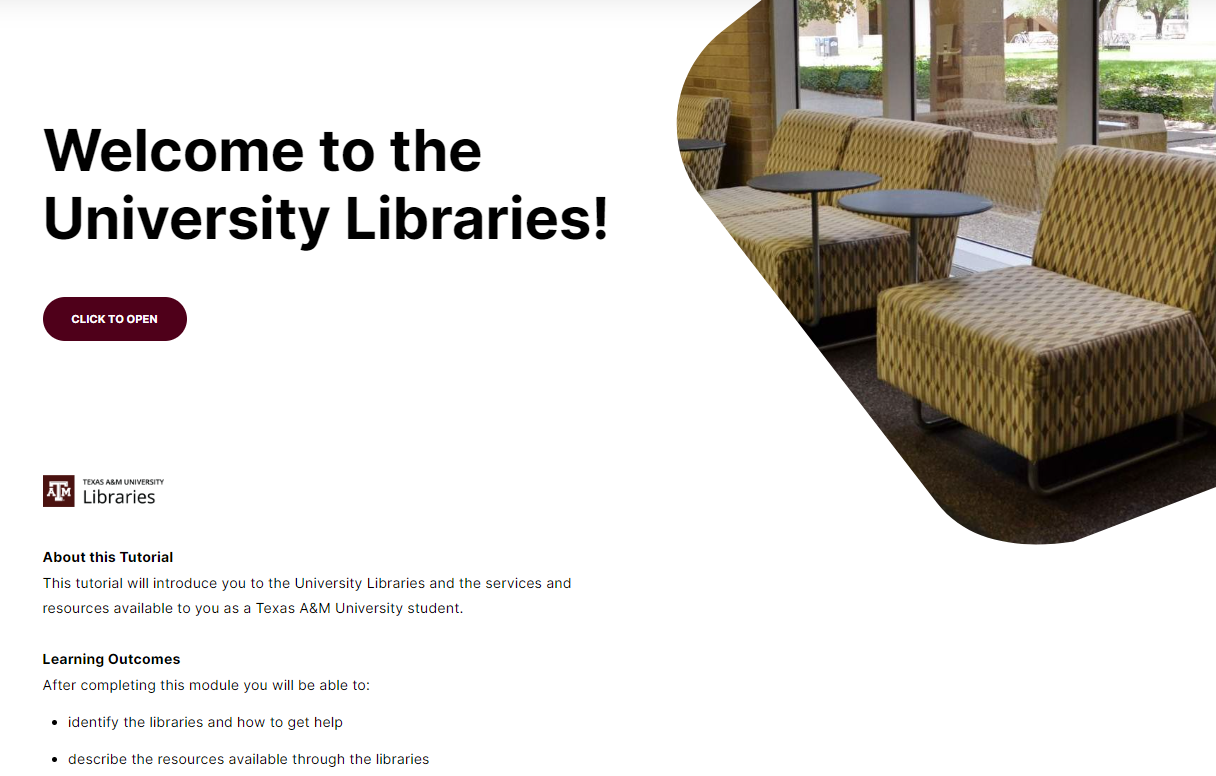
Our module for Hullabaloo U is called "Welcome to the University Libraries!"
Download the zip file and upload it into your Canvas course as a graded or ungraded assignment. This method allows you to track student completion in your gradebook. Directions for uploading to Canvas.
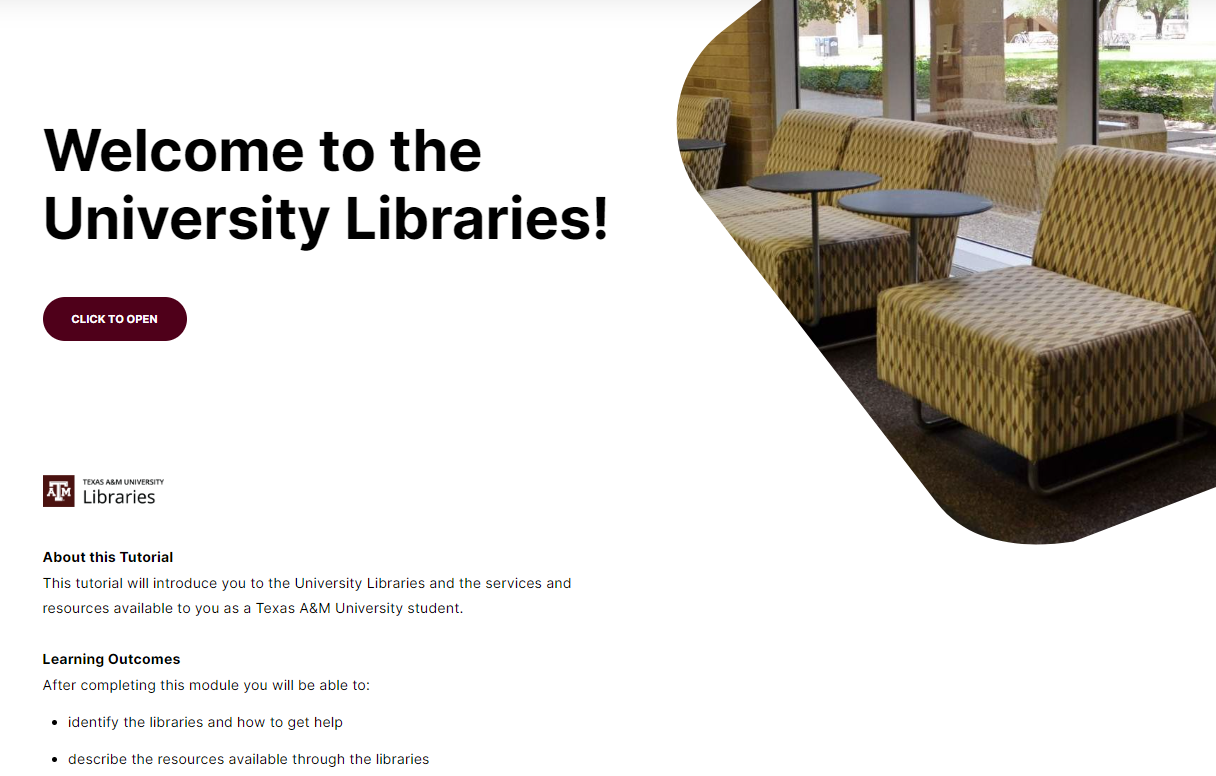
Introduce your students to the libraries with our "Welcome to the University Libraries!" module.
Download the zip file and upload it into your Canvas course as a graded or ungraded assignment. This method allows you to track student completion in your gradebook. Directions for uploading to Canvas.
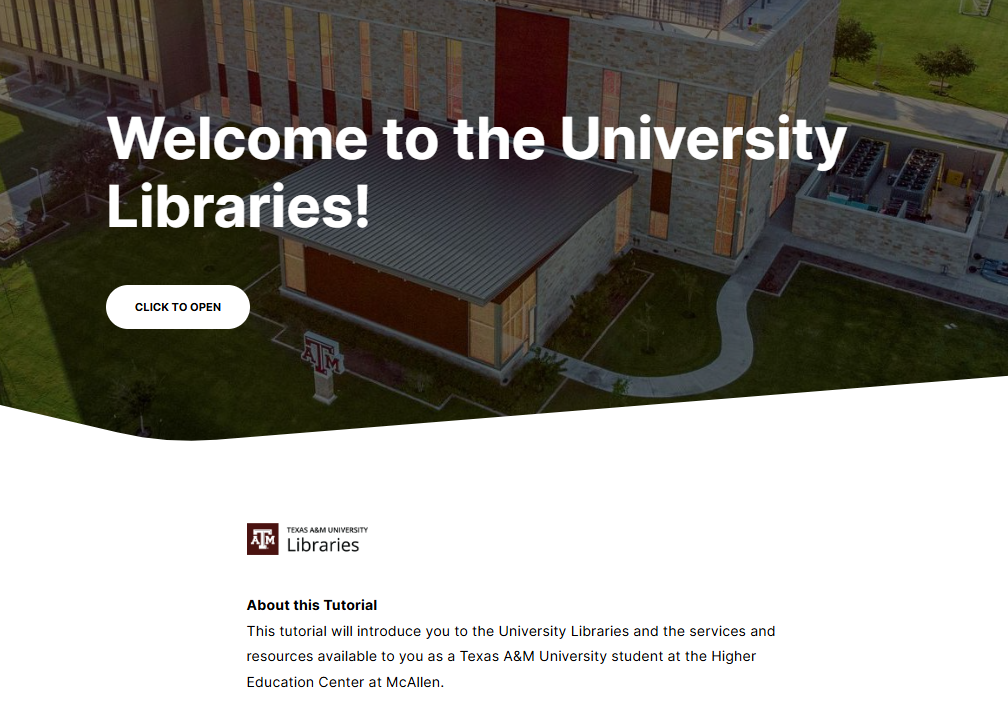
Introduce your McAllen Higher Education Center students to the the resources available to them as a Texas A&M University student with our "Welcome to the University Libraries!" module.
Download the zip file and upload it into your Canvas course as a graded or ungraded assignment. This method allows you to track student completion in your gradebook. Directions for uploading to Canvas.
Embedding Library Resources Using the Proxy Link
Download PDF Directions for embedding online library resources.
Embedding Library Streaming Services
Setting up Your Library Reserves
Link Library Reserves to Your Canvas Course PDF Quick Instructions
The following slideshow includes step-by-step instructions for setting up your reserves account, adding reserve items to your course, and more.
Request asychronous instruction
Librarians can customize an asynchronous, online learning experience to meet your needs using online guides, tutorials, and tailored course assignments. Please allow at least 3 to 4 weeks advanced notice.
Invite a librarian to work with your students. Librarians will customize a session to meet your students’ needs, from library orientations to advanced research concepts. Please allow at least 2 weeks advanced notice.
Download PDF Directions for requesting library instruction