Accessing E-Resources
Authorized Users
Texas A&M University consists of College Station, Galveston, McAllen, Fort Worth, all TAMU Health (previously known as Health Science Center), and Extension and Experiment Station locations statewide. Authorized users include TAMU faculty and staff and currently enrolled students at each location, as well as distance education students. Walk-In users are defined as non-University library patrons, who are permitted to utilize the resource from computer terminals solely on one of the Library premises.
For more information: Authorized Users Policy
Technical Requirements
- Accept certificates when accessing library resources from a TAMU Libraries website.
- Javascript and cookies must be enabled/allowed.
- A NetID is required for off campus access, and access from HSC buildings.
- Firewall settings on your network or computer may interfere with access.
Still having problems? Please contact us through our Report a problem form so we can further troubleshoot your access issue.
Problems Logging In
For questions or help, contact AskUs Services or Help Desk Central. Common fixes are noted below:
- Not everyone with a NetID has library access, use the link below to verify your university affiliation status:
- Try resetting your password
e-Journals (SFX) Access
The Libraries use the URL below to allow access to e-journals. To check if you have access to this address:
- Click the test URL
- Confirm the link takes you to a black screen with a large @SFX created from red numbers, letters, and characters, see the image below.
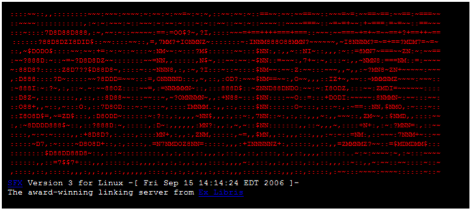
Off-Campus Access
Off-Campus Bookmark
Add this bookmark to your browser to access Libraries content with your NetID.- Make sure your browser's toolbar is visible
- Drag this bookmark image into your bookmarks bar:

- When you land on a resource, click the bookmark and it will prompt you to log in.
Configure Google Scholar to access library resources
Links to Google Scholar on the Libraries’ websites use software called EZproxy to provide off-campus access to full text subscriptions. EZproxy assigns all computers the same IP address. During times of heavy usage, this occasionally causes Google to misinterpret searches as being made by a robot and block access. There are a couple of options to resolve the problem:
- Directions to configure Google Scholar