Get It For Me (GIFM)
What is ˝Get It For Me˝ (GIFM)?
The Texas A&M University Libraries are committed to obtaining what you need, whether it is available in our own extensive collections or from other libraries across the country, or even overseas. If you are looking for materials that are unavailable in the TAMU Libraries catalog, we can borrow from other libraries for free on your behalf.
Get It For Me is a document delivery service provided by the TAMU Libraries that retrieves materials and delivers them free-of-charge to students, faculty, and staff.
Must have a valid TAMU NetID to be eligible.
Go To GIFMHow to Use GIFM?
The first time you use the service, you will need to set up your account using your NetID to register and log in. You will only need to go through this process once.
1. Go directly to the GIFM Platform
If you know what item you would like to request and can’t find it in the Libraries’ Catalog, you can go directly to the GIFM platform and fill out the GIFM request form. You can access the GIFM platform by clicking on the GIFM icon under the quick search bar on the Libraries’ home page.
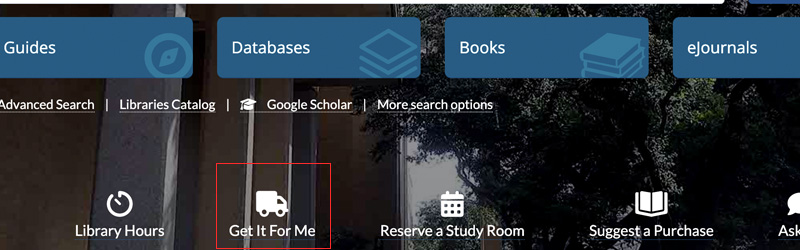
2. Use the GIFM button in the Libraries’ Catalog
Otherwise, you can search the Libraries’ Catalog for what you need. When you find the item you want, you can locate the “Get It” button in the bottom right corner of the item record. By clicking this button, the details for the item will auto-populate the GIFM request form.
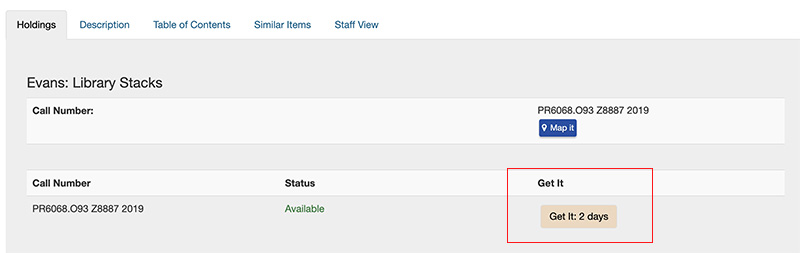
3. Link to GIFM through WorldCat
WorldCat has a direct link to GIFM. When you find an item you would like to access, you can find the “Request through Get it for me” link in the Get This Item section of the item record. The link will take you to your GIFM account and auto-populate the item information on the request form.
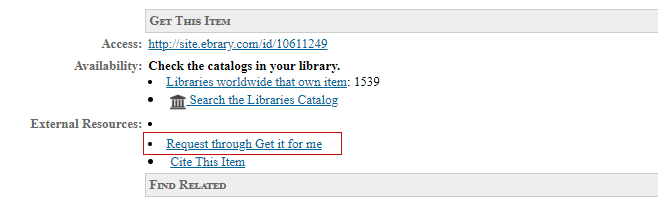
Receiving Materials
In the GIFM Request Form, you will be asked to select your “Preferred Loan Delivery Location”. There are several options for receiving items:
Library Pickup
When the item is ready for you to pick up, you will receive an email notification. Items can be sent to the TAMU Libraries of your choice (Evans, MSL, BLCC, PSEL) and you can pick them up at the corresponding AskUs Desk.
Mail (remote)
Registered distance learners can have materials mailed directly to their home address (outside of Bryan/College Station area). This also applies to faculty/students at other satellite campus, such as McAllen or Washington DC.
Email (digital)
For digital materials, article, book chapter, or ebook, you will receive an email notification with a link to your GIFM account when the item is ready for you to download as a PDF.
Campus Mail (Faculty/Staff)
Texas A&M Faculty and Staff can have items delivered directly to their office mailbox.
Loan Periods
For Texas A&M Books - See Checkout Privileges and Loan Periods for information on loan periods and renewals.
For Interlibrary Loans - These are identified with a maroon strap and a yellow insert where the due date is printed. These books are not owned by Texas A&M University Libraries. The loan period is assigned by the lending library, and the lending library may impose restrictions on use, such as LIBRARY USE ONLY, NON-RENEWABLE, or USER'S SIGNATURE REQUIRED.
Returning Materials
Bookdrop
(TAMU books only)
There are Library bookdrops located around the College Station campus. For a map of these locations visit our Bookdrop Locations page.
Library
Please hand over the interlibrary loan book with maroon strap to the library’s AskUs desk staff.
For registered distance learners, a prepaid FedEx label is included when we send you the item. Use the label to return the item.
Have Questions? Email us at ilsshare@library.tamu.edu or give us a call at 979-845-5641.