How to Browse
The library catalog has many options for browsing the collection and fine-tuning searches. You can easily narrow your search by format, subject/genre, library location, year of publication, language, and more by using filters.
For genre-based browsing of video (eg. Horror films, Romance films, etc), audio (eg. hip hop, country music, etc), or musical score (eg. piano music, operas, waltzes, etc) follow these quick instructions:
Quick Instructions
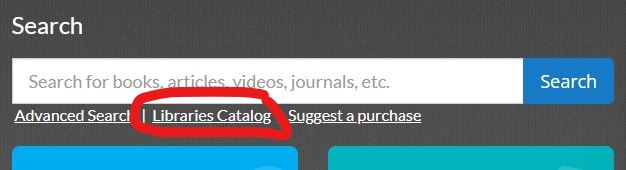
1. From the Libraries' home page, click on "Libraries Catalog" under the search bar.
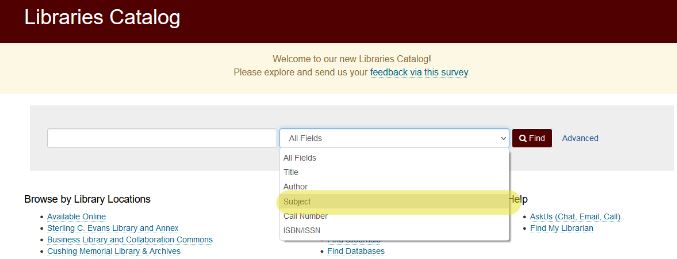
2. Type the genre/subject name into the search box
3. Click the All Fields dropdown menu and select Subject
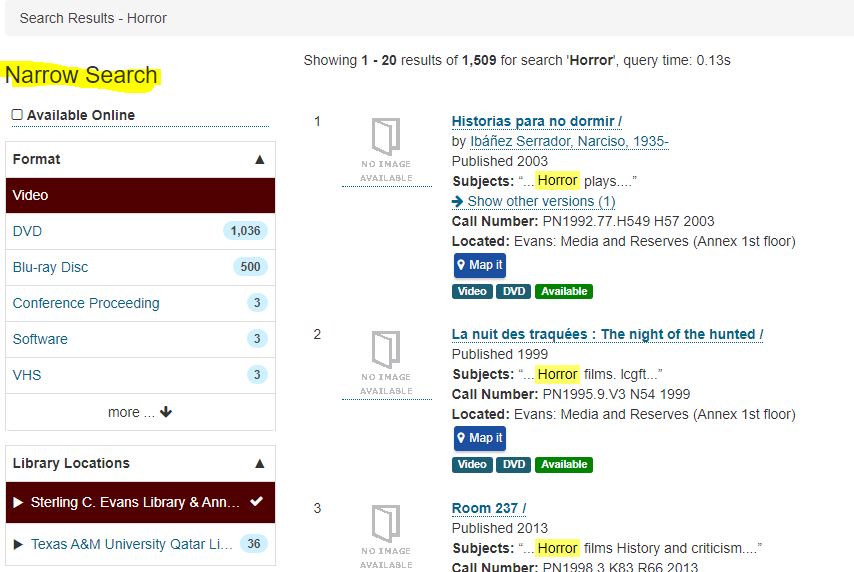
4. Click enter or the Find button
5. Use the filter options on the left side of the screen to narrow your search by:
- Format (Video, DVD, CD, Musical Score, etc)
- Library location
- Year of Publication
- Language
- And more…