- University Libraries
- The Studio
The Studio
The Studio provides specialized services and tools for creating and editing graphics, video, audio, and multimedia projects. Our goal is to provide the Texas A&M University community with multimedia tools, expert assistance, and educational programming to support the creation of media-enriched instructional projects. For help with your projects, visit our Multimedia Tutorials page.
Hours
Equipment and Spaces
One Button Studio
The One Button Studio is a simplified video recording solution that can be used without any previous video production experience. The design of the studio allows you to create high-quality and polished video projects without having to know anything about lights and cameras. You only need to bring your flash drive and push a single button.
- Professional video, audio, and lighting.
- Multi-colored backdrops.
- Use the One Button equipment for a user-friendly way to create a video.
- All you need is a USB that is formatted in exFAT.
- Use your own video camera and DSLR to customize your shots with lights and different backdrops.
- Learn more about the One Button Studio in our One-Button Studio Quick Guide.
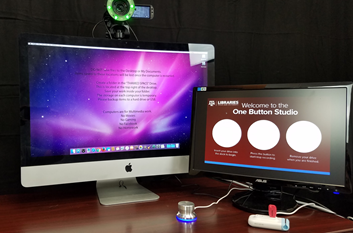
Lightboard
The Lightboard is a glass chalkboard pumped full of light. It's for recording video lecture topics. You face toward your viewers, and your writing glows in front of you.
- The Lightboard can be used with the One Button Studio equipment to create short videos.
- You must reserve the One Button Studio and request the Lightboard.
- Learn more about the lightboard in our Lightboard Quick Guide.
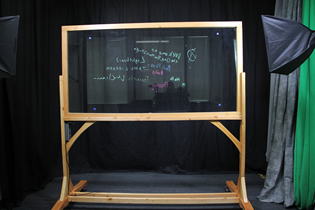
Whisper Rooms
We have 3 rooms equipped with sound reduction insulation that significantly reduces ambient and acoustical noise. They can be used for a variety of audio recording purposes, including podcasts, music creation, and screencasting. Learn more about our Whisper Rooms in our Whisper Room Quick Guide.
2 Large Whisper Rooms
- Holds 2-3 People
- 27" iMac
- 4 condenser microphones
- Software: Audacity, GarageBand, Adobe Audition, Camtasia
1 Small Whisper Room
- Holds 1 Person
- Mac Mini
- 1 condenser microphone
- Software: Audacity, GarageBand, Adobe Audition, Camtasia

Editing Bays
The Studio has a Mac editing bay and a small PC editing bay with access to specialized software and equipment to help you develop multimedia presentations, projects, and portfolios.
- 32GB RAM and 3TB of storage.
- Software: Adobe Creative Cloud Suites, Final Cut Pro, iMovie, Camtasia

Contact Us
Bob Perez
Studio Manager
bobperez@library.tamu.edu
Babette Perkins
Instructional Designer
babette@library.tamu.edu
Pam Hill
Director of Experiential Learning & Engagement
pamhill@library.tamu.edu